One meeting, five minutes break and jumping into another meeting.
Almost no time to have lunch because there is another meeting,
Does it sound familiar?
If you look in your calendar, chances are high that you spend a big amount of your working time on meetings.
The statistics are scary – based on a recent study done by pumble.com,
employees in corporations spend now more time than ever before in meetings.
To put some numbers behind us,
employees spend on average more than 50% of their workweek in meetings.
Meaning they spend more time in the meeting that doing the work itself – with an average meeting usually lasting 30 minutes to 1 hour.
How does this translate into financial impact?
It is estimated that in 2022 the US businesses will waste $37 billion on unproductive meetings.
If you want to learn how to stay productive when working from home the Elon Must way, keep reading here.
How to stay productive when working from home
Elon Musk, that name sounds familiar, right?
Probably one of the most successful celebrities in the current century.
And as well one of the most productive personalities in the work environment.
The Elon Musk way to stay productive when working from home
The Elon Musk way.
The top 4 areas where Elon Musk encourages his teams to focus to take their productivity to the next level.
How to make your meetings more productive
Looking at the numbers,
it does not come as a surprise that Elon Musk considers the meetings as the first element to focus on while driving the productivity of his employees.
Avoid large meetings
What is your feeling when you are invited to large meetings with +20 people?
Most likely you don’t feel so comfortable sharing your opinion versus an email with 2-3 people.
Unfortunately, large meetings tend to discourage debate as people are more guarded than open.
On top of this,
a one-hour meeting with +20 people leaves very little time for everyone to contribute and participate.
If you are the one scheduling the meeting – try not to schedule large meetings unless you’re certain they provide value to everyone.
If you are invited to a large meeting – and you do not see you will be adding any value. Feel free to reject the meeting by flagging it to the organizer and asking what is really expected from you in this forum.
Net – Large meetings waste valuable time and energy
Leave the meetings
If you are in a meeting and you are not contributing – this is a signal for you to leave the meeting.
How could I know if I am, or I am not contributing to the meetings?
If you are in a meeting and this meeting doesn’t require your:
- Decisions
- Input
- Value
This is a strong signal you are not needed in this meeting.
Your presence is useless.
It’s not rude to leave a meeting. What it is rude is to waste people’s time.
Do not let anyone waste your time.
Skip recurrent meetings
I could not imagine a better way to waste everyone’s time than those meetings that happen daily/weekly just to check the status. 20+ people in the same Teams meeting seeing how one person talks.
Instead use meetings to:
- Collaborate
- Attack issues
- Solve urgent problems
But once you resolved the issue, frequent meetings are no longer necessary.
In fact, you can resolve most issues without a meeting.
Instead of meetings: send an email, communicate on Teams / Skype … as much as possible try not to interrupt your team’s workflow
How to manage hierarchies to be more productive
I need to get my manager’s alignment before sending this email
How many times have you heard in your workplace statements like that?
Before you proceed with a certain action, you need your manager’s approval.
To make things even worst- your manager needs approval from her manager… and like that 2 weeks are gone for a decision that could be done in 2 days.
When circumstances allow – forget as much as possible the chain of command
Communicate with your colleagues directly, keep it simple.
There is no need to communicate through supervisors or managers – only involve the higher levels when you truly feel they are needed, otherwise keep it at your level and manage the communication with your peers.
At the end of the day, fast decisions are bringing competitive advantages to organizations – and fast decisions can only happen when there are fast communicators who make fast decisions.
Fast communicators make fast decisions.
How to communicate at work to be more productive
Keep the communications as simple as possible – avoid as much as possible technical terminology.
Why to avoid technical terms? Technical terms really slow down communication – and slow communication does not bring competitive advantages.
Be clear, not clever
Avoid nonsense words and technical jargon. It slows down communication.
Instead of technical terms – when possible, choose words that are:
- Concise
- To the point
- Easy to understand
Don’t just use technical terms only for the sake of sounding smart, instead use simple words that will make your communication efficient.
And remember if communication is fast and efficient = competitive advantages
How to use common sense at work to be more productive
As it is normally said,
common sense is the less common of the senses.
Use your common sense.
If a company rule doesn’t:
- Make sense
- Contribute to progress
- Apply to your specific situation
Avoid following that rule. Use your judgment – do not follow rules instead follow principles
What does it really mean to be productive when working from home?
In all work companies, you most likely hear statements such as: “We want you to be productive”, and “Productivity is key”.
But what does it really mean being productive at work?
In simple words,
productivity is the ability to get things done in the shortest possible amount of time, without the quality being impacted.
Work smarter and not harder.
What is the difference between being productive and being busy?
There is a trend to confuse both, being productive and being busy
Being productive is tied to one’s ability to achieve effective results within the shortest amount of time possible.
While being busy is the trend of people staying busy for the sake of it.
Productive people work with purpose and intent, while busy people only work without any major purpose and intent
For example,
working every day until 10 PM when you are supposed to finish at 5 PM means you are busy but most likely you are not being productive.
How can I improve productivity at work from home?
I bring you here the top Rules that can boost your productivity when working from home.
Have a routine
Work from home and work from the office – work is still working.
No matter where you are working.
Set up your alarm, take off your pyjama, put on your business clothes and start the day as you would normally do when you were going to the office.
The only difference is that your workplace is your place.
Start your day
Start your day by checking your calendar – find here why.
Define what actions need to be completed for the day and for the week and define the action plan behind each the action.
Avoid multitasking
Multitasking – Really avoid it!
Multitasking is negatively impacting your productivity.
Short term you may think that by multitasking you can get more jobs completed – reality (backed up by scientific research) shows completely the opposite.
If you have many tasks on your To-Do list – start always with the most difficult and urgent tasks. Ones
Take breaks
Even if your body is not asking you for a break – take some breaks during the day.
My golden rule is having a 5min break for every 45min of work.
Use those 5min breaks to go for a walk outside your place, get a coffee or go for some bio break…
Lunchtime
This is not something you can skip – always book time in your calendar for lunch.
And if possible, try to book lunchtime always at the same hour.
PRO tip: Try to review your inbox before going for the lunch break, so you can calmly enjoy your lunchtime.
Manage disruptions
A WhatsApp notification, a like in Instagram… does it sound familiar?
Because of the social media notifications jumping back and forth from the laptop into your social media. The best way to avoid such disruptions is by turning off all social media notifications and not logging.
Remember being effective is about getting the job done in the shortest amount of time – thus looking constantly into your phone and checking the latest social media notifications will make you busy but not efficient.
Avoid sitting for 8h
There are many meetings where you don’t need to be with the camera on, take advantage of that and attend that meeting standing up (and walking around your room).
If you feel brave enough encourage other members of the team to do the same. You will see that normally those meetings that would take around 30min when the meeting is held in stand-up position it would last half of it.
Meetings
Talking about meetings – and following Elon Musk’s principles,
try to cut down on those meetings, where you see you are not adding any value and your contribution is not needed.
If you are invited to a large meeting and you are not clear about what your role is, feel free to decline the meeting by replying to the meeting organizer about what is expected from you in this large meeting.
This does not mean you need to eliminate each meeting;
it would mean you rather attend only those meetings where you are truly needed.
Focus time
When you need to focus – make sure you put everything in your favour to be fully focused.
Notifications of new emails arriving in your inbox? – Disable them.
If you don’t know how to disable notifications of news emails – click here.
The risk that you get contacted in Teams/Skype during your focus time? – Set up yourself in the Do-Not disturb mode so people can not contact you during your focus time.
Clean up your working area place
If your working area is an absolute mess, chances are high that you will not be performing at your peak.
As much as possible, you should keep your desk very well-organized and clutter-free.
According to recent research, as much as a week per year is lost by employees in the US trying to find misplaced items.
Funny memes productivity working from home
You set up the alarm and little bit too late – how you will look on camera:

Boss – I am working very hard at work. All is good! 😀

The sound of the waves is a video from YouTube – I am working from my apartment:

Could you support this one? I have the feeling your workload is low.
My workload:
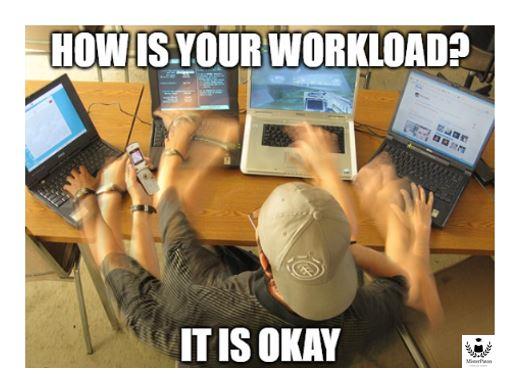
When you mix meetings and butter chicken – it does not go well:

